1. Click on the map in the bottom left.
2. Go to the Ski Village.
3. Go to the Ski Lodge
.4. Go upstairs.
5. Click on the Soccer pin.
Here is what it looks like when picking up the Soccer pin:
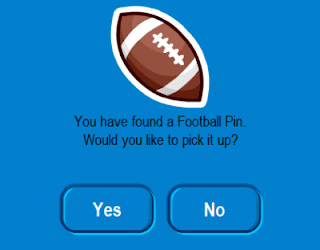
Congratulations, you have the new Club Penguin Soccer pin!
p.s i have changed the name to soccer because im from England not America

No comments:
Post a Comment
Please leave a Comment After the *BEEP*